Canva offers different pricing for their subscriptions depending on the country you’re in. In this article, I’m going to share how much a Canva subscription costs specifically for Filipino users or subscribers from the Philippines.
I have been subscribed to Canva for more than 4 years now, and just recently—around last quarter of 2024, if I’m not mistaken—they rolled out an update regarding their new pricing plans. If you’re wondering how much a Canva Pro or Canva Teams subscription costs in the Philippines, you’re in the right place.
I won’t waste your precious time, so let’s dive right into it: How much does Canva Pro cost in the Philippines?
Canva Subscription Plans
Canva offers three main subscription plans, catering to different user needs, from individual creators to businesses and teams.
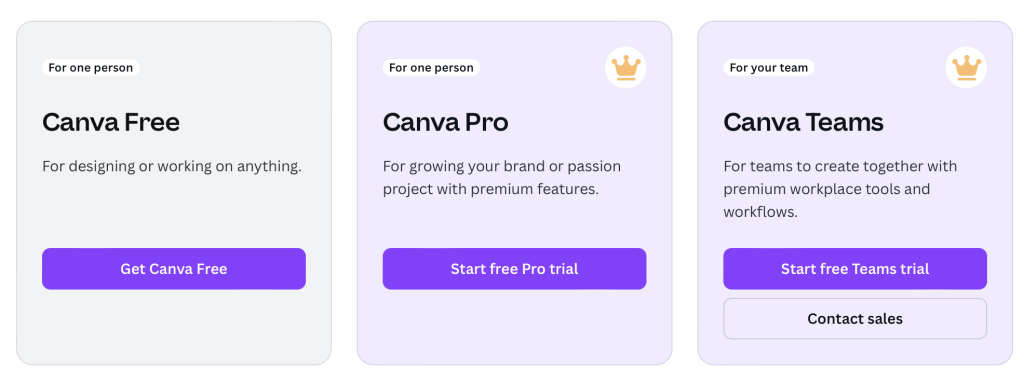
- Canva Free Plan – This plan is free for everyone but comes with limited features and access to digital assets.
- Canva Pro – Designed for individual users who need access to premium tools, templates, and brand customization features.
- Canva Teams – Designed for teams and businesses that require collaborative tools and shared brand assets, with a minimum requirement of three members.
Each subscription plan has its own pricing structure, which we’ll discuss in detail below.
Canva Subscription Price in the Philippines
Again, each plan has its own price, except for the free plan. We’re going to discuss the prices of each subscription plan, as well as how you can get it for free if you’re an educator, student, or a nonprofit organization.
1. Canva Pro
A perfect choice for solo creators and entrepreneurs, Canva Pro offers access to premium tools and features for professional designs.
The price of Canva Pro in the Philippines is ₱300.00 per month for individual users. However, if you choose to subscribe annually, you will receive a 30% discount, reducing the total yearly cost to ₱2,500.00 instead of ₱3,600.00.
With a Canva Pro subscription, you’ll enjoy:
- Access to over 100 million premium stock photos, videos, and graphics
- Brand Kit feature to store your brand colors, logos, and fonts
- Magic Resize to quickly adapt designs to different formats
- Background remover for easy photo editing
- Custom templates and content planner
- Priority customer support
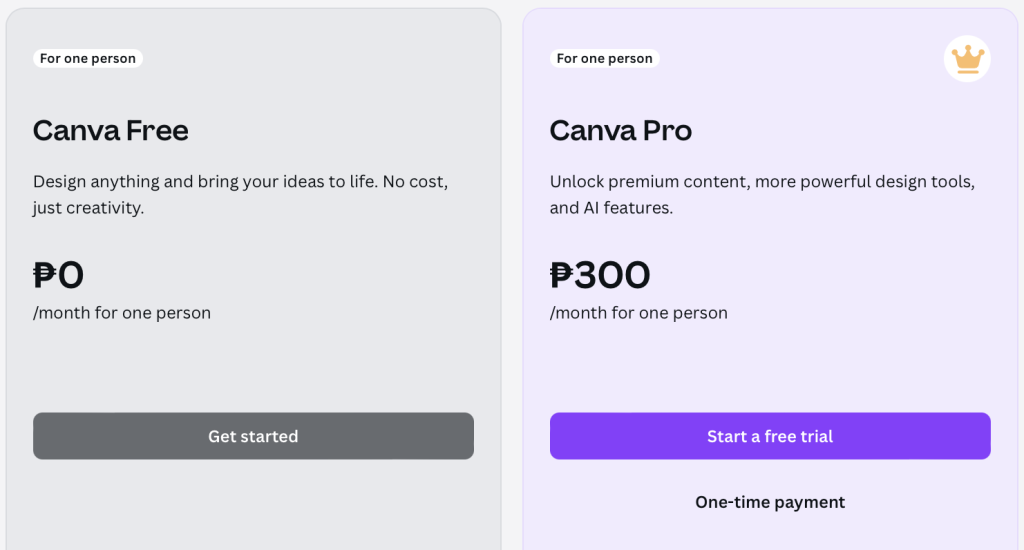
2. Canva Teams
Designed for businesses and groups, Canva Teams provides collaboration tools and shared brand assets to enhance teamwork.
The Canva Teams plan is priced at ₱230.00 per month per user, with a minimum requirement of three team members. If your team chooses to pay annually, you will receive a 16% discount, bringing the yearly cost to ₱6,900.00 instead of ₱8,280.00.
If you need to add more members to your team, each additional member will cost the same ₱230.00 per month, and they will also receive the corresponding annual discount if you opt for the yearly plan.
A Canva Teams subscription includes:
- All Canva Pro features
- Collaborative tools for seamless teamwork
- Approval workflows and administrative controls
- Shared folders and brand assets for a more organized workspace
- Template locking to maintain brand consistency across team designs
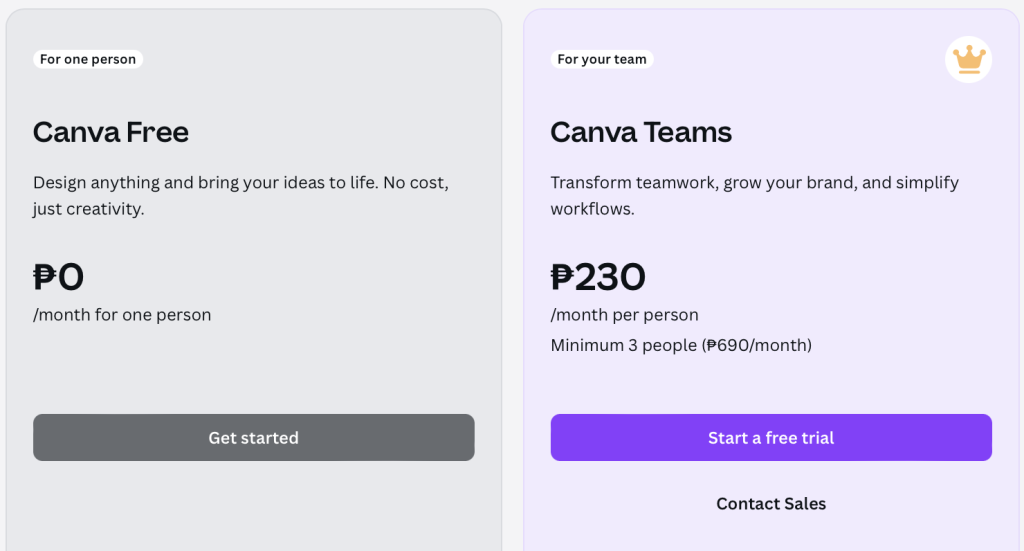
If you wish to add more members to your team, they can be added for the same price of ₱230.00 per person each month, along with the corresponding discounted yearly subscription if your team chooses to subscribe annually.
2. Canva Free Plan
Canva’s Free Plan is ideal for casual users who want to create designs with basic tools and limited access to templates and assets.
Canva’s Free Plan is available to everyone, allowing users to create and edit designs with basic tools and limited access to stock photos, templates, and design elements.
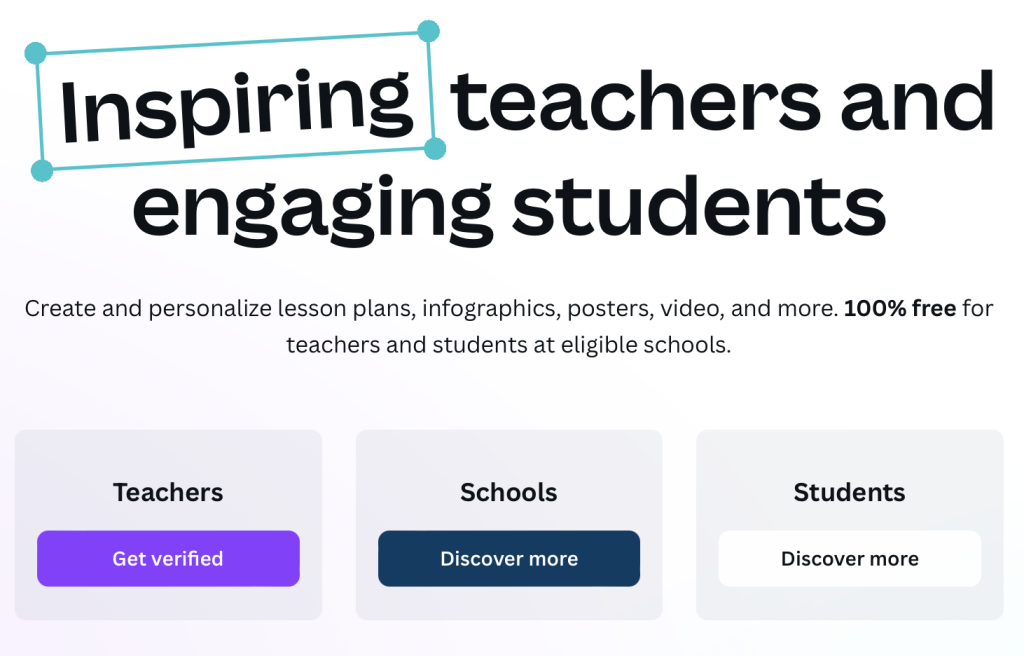
Additionally, students, teachers, and nonprofit organizations can get Canva Pro for free through Canva’s Canva for Education and Canva for Nonprofits programs.
To avail of the free plan for educators, students, or nonprofit organizations, you need to apply for verification. Once approved, you’ll have access to all premium features at no cost.
Considering upgrading to Canva Pro or Canva Teams? Here’s a quick recap to help you decide.
I hope this guide has helped you understand Canva’s pricing in the Philippines. Whether you’re an individual creator, a business owner, or part of a team, Canva has a plan suited to your needs.
If you still have questions, feel free to drop a comment below! However, please note that I do not work for Canva. If you need further assistance, I recommend visiting Canva’s official website for the most up-to-date information.
Thank you for reading, and happy designing!