We have been creating content about XM on our YouTube channel and have noticed multiple comments asking about how to change the phone number associated with their account. To streamline the process, we’ve decided to create this blog post as a reference point, so we don’t have to answer the same question repeatedly.
Without further ado, here’s the process for changing the phone number associated with your XM account.
To update your registered phone number with XM, please send an email request to validations@xm.com. In your email, be sure to include the following:
- Old Number:
- New Number:
- Reason To Change:
Email Subject: Change XM Registered Phone Number
It also depends on your country of residence since each country has its dedicated XM support team. For instance, being from the Philippines, I can direct my email request to ‘filipino.validations@xm.com‘ which you can do if you’re from the Philippines.
You can also contact XM’s live chat to find the specific email based on your country of residence. Simply click the button below and look for the live support option (message bubble) at the bottom right side of the page. Best of luck!
XM Live Support